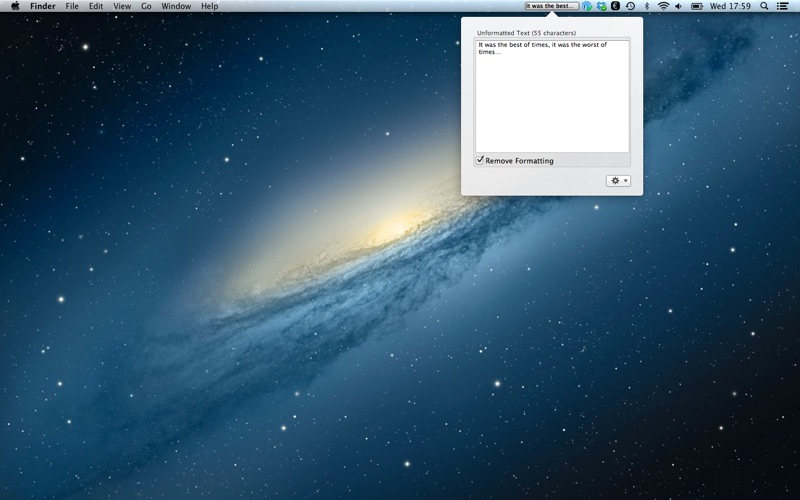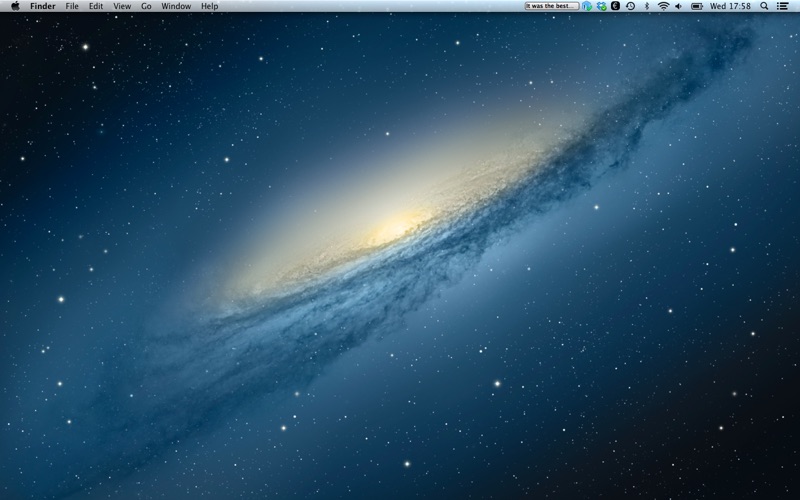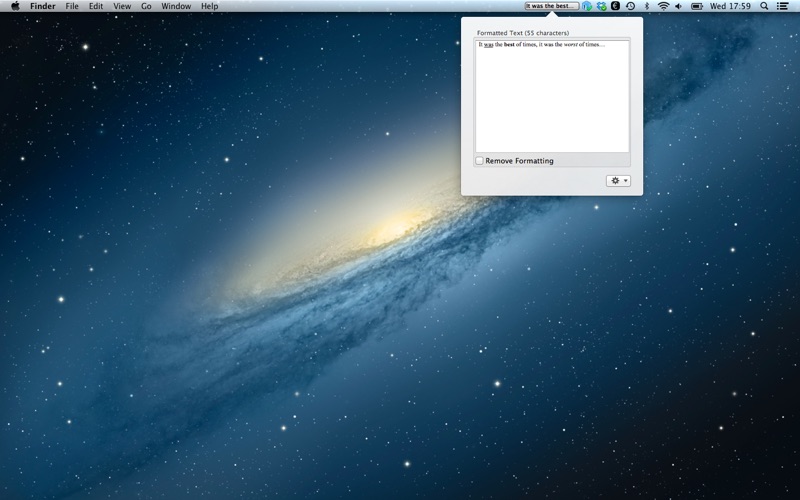
Do you ever wonder whether youve the right text in your clipboard?
Have you ever pasted some text into a document or email and have all your formatting changed?
Magic Clipboard solves both of these problems for you:
1. It displays part of the clipboard at all times on the OSX status bar. That means that you can quickly glance at the status bar to be sure the clipboard has the content you want. To see the entire clipboard contents, click on the summary view and a panel will appear showing the full contents of the clipboard.
2. You can have Magic Clipboard automatically remove the formatting of any text you copy to the clipboard. For the odd time when you actually want the formatted version, simply tap on the Magic Clipboard status bar summary and uncheck Remove Formatting.